latinpassion84
Regular Member
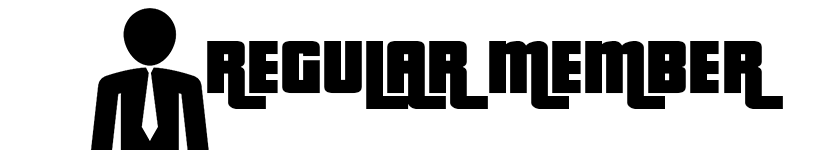
- Joined
- Feb 22, 2024
- Posts
- 3
- Reaction score
- 0
- Status
- Offline
- Last Seen
NICHE:
We all know how important it is to find a profitable niche when you start a business online. Especially a niche that isn't saturated yet. However, most people seem to forget that saturated means there are people making money in that niche. You,too, can be one of them if you study the market and bring something new/different/unique.
Now, when it comes to Shopify, I always recommend to start with a general store so you can test multiple products at once instead of making a new store for each products you want to test that aren't in the same niche. Once you find 2-3 products that are working well in your general store, you can open a new Shopify store with these products but until then, just keep testing to find what is working.
My favorites methods/ways of finding products are the following:
Facebook Search Bar:
When you login on Facebook, you have a search bar where, most of you, use to search for groups,friends,etc. However, if people market their products on Facebook then it means they are available somewhere on Facebook,right? So what you want to do is use "keywords" that those people are using in their ad copies to find exactly what they are selling.
Here's a list of few keywords that I use: "Grab your", "Get yours", "Order here", "Limited Supply", "Limited Edition", "Just Pay Shipping", "50% Off",etc.
By searching those keywords on Facebook, you will see all the ads that are being promoted on Facebook right now. You can filter the search by location and date. How do you know if a product is working well? Look at the engagements! If the image post/video has a lot of likes and comments then you know that person has made money from it.
If you want to know if that ad is still running, all you have to do is go in the comments and filter by "most recent" or " chronological order". If the ad was posted in November and people are still posting in March then the ad is profitable and that product is making them money.
Shopify Ranking:
Shopify has a ranking list where they show all the websites using the Shopify platform. With that, you can easily find stores that are sell profitable products and you can reverse-engineer what they are doing and import those products on your store.
1: Go to myip.ms
2: Paste this IP address: 23.227.38.32 and click “Whois Lookup”.
3: Click “Other Sites on IP”
Now you have thousands of Shopify stores to research
If you want to check the most popular stores, click “View All Records”, “World Site Popular Rating”. If you want to see the most popular products for each store, just type shopifystore.com/collections/all?sort_by=best-selling
These are the methods that I use. Anyway, this thread is about Facebook Ads and not findind a niche but I know some people were still going to ask me questions about this..Moving on..
Facebook Ads
When it comes to Facebook Ads, there are different type of Ad Objective you want to optimize for. Click To Website(CTW), Page Post Engagement(PPE), Website Converion(WC), Video Views(VV), Leads, Brand Awareness(BA), and more.
In our case, we're looking to make sales and website conversion(WC) is the best type of ad you can use for your store. Why? Because it is the ONLY ad that can you can use to scale to the moon. A lot of people use PPE but you can do so much with. Facebook use a pixel and your goal is to "feed" that pixel with data so that Facebook can find potential buyers. If all you give to the data is PPE traffic then people will optimize your ads for engagement and not for conversions(sales). This is why WC are the ads you want to use.
Website Conversion:
Alright, so you've just created your Ad campaing and picked WC. Now, with WC, you can optimize for different events: Purchase, Add To Cart(ATC), View Content(VC) and much more. For Shopify sake, we'll stick with these 3.
According to Facebook, they NEED 50+ conversions in the conversion window you give them. If your Ad conversion window is 1 day, that means that you must get AT LEAST 50 VC, Purchase or ATC in order for Facebook to optimize your ad. Which means that if you optimize for Purchase on a 1 day conversion window and you can't even get 10 sales a day, then your ad will NEVER optimize and facebook won't take the time to work on your ad(You can still make money if the Ad does not optimize. It won't just be at its best).
View Content > Add To Cart > Purchase
A VC is more likely to happen than a ATC and an ATC is more likely to happen that Purchase. When starting an ad, you have the choice to do a 1,7 or 28 days conversion window. So MUST pick the right type of optimization for Facebook to work on your ad.
If you are working on a brand new pixel and you have no data whatsoever, if you optimize for Purchase on a 7 days window, you have to be 100% sure that you will get at least 50+ pixel fire(A pixel fire is what happens when someone sees your ad. For example, if someone ATC then the pixel will fire and will add one ATC in your dashboard.)
When starting with a new pixel View Content and Add To Cart are the 2 things you want to to optimize for. I only do Purchase.
Targeting:
This probably the thing that bothers everyone starting Facebook Ads. Targeting takes a lot of testing. You must be ready to spend time and money to find the right audience. Lliterally everyone that PMs me for Shopify and Facebook Ads, they spend $50 and say that it does not work. If this is your case, stop reading and find another type of business. This is not for you.
There are 2 tools you can use to do your targeting:
Audience Insights:
You can access the AI by visiting this link: https://www.facebook.com/ads/audience_insights
Audience Insight is the shopisticated, precise and more in-depth way of targeting because you have access to much more information than the Power Editor(PE)(The next tool). However, it takes more time to use and to get familiar with it. Therefore, you have to spend a lot of time on it and figure out a way to target people effectively.
Power Editor:
This is how you want to setup your PE so you can read the data with ease. Be sure to check "save as preset" on the bottom left or you will have to do this every time you use the PE.
![[Image: 2c5f92c2b9cff6b807a5683fa84e6c5d.png] [Image: 2c5f92c2b9cff6b807a5683fa84e6c5d.png]](https://gyazo.com/2c5f92c2b9cff6b807a5683fa84e6c5d.png)
![[Image: 7a24363a2200cd4b02bee0b7efc00db5.png] [Image: 7a24363a2200cd4b02bee0b7efc00db5.png]](https://gyazo.com/7a24363a2200cd4b02bee0b7efc00db5.png)
![[Image: 718198944d597830907b64738f7bfcc8.png] [Image: 718198944d597830907b64738f7bfcc8.png]](https://gyazo.com/718198944d597830907b64738f7bfcc8.png)
![[Image: f50cbcaed2b1d277efa31612e65e4750.png] [Image: f50cbcaed2b1d277efa31612e65e4750.png]](https://gyazo.com/f50cbcaed2b1d277efa31612e65e4750.png)
For this part, you have to create yourself an ad account. Go on youtube and you'll easily find a video showing you how to do this.
This is what the PE looks like:
![[Image: 34e3769d18fcc7a091aac131d3e42f8a.png] [Image: 34e3769d18fcc7a091aac131d3e42f8a.png]](https://gyazo.com/34e3769d18fcc7a091aac131d3e42f8a.png)
This is where you pick your objective:
![[Image: ad017a8c25bc5069a4d18c02791a412f.png] [Image: ad017a8c25bc5069a4d18c02791a412f.png]](https://gyazo.com/ad017a8c25bc5069a4d18c02791a412f.png)
Conversion:
![[Image: c1e940a085c2b9d855a90362e66e21ef.png] [Image: c1e940a085c2b9d855a90362e66e21ef.png]](https://gyazo.com/c1e940a085c2b9d855a90362e66e21ef.png)
Once all that is done, you get into the ad set level and this is where you do your targeting.
Pixel:
![[Image: a716dcddcaded830ac341a249a400db4.png] [Image: a716dcddcaded830ac341a249a400db4.png]](https://gyazo.com/a716dcddcaded830ac341a249a400db4.png)
Your first create your pixel and copy/paste it in your Shopify store. If you don't know how to do this, it is fine, there are many YT videos showing you how to do it.
![[Image: d3fa864cda3b23b38c6e2cd39b847939.png] [Image: d3fa864cda3b23b38c6e2cd39b847939.png]](https://gyazo.com/d3fa864cda3b23b38c6e2cd39b847939.png)
Here we have the location, age range, gender, languages, audience definition and reach.
Usually, unless you are using the Audience Insights, you want to leave the age range as it is and after 3-5 days you read your ad(s) metrics and breakdown your ad(s) by the age ranges that are performing the best. However, if you product is only for women that are 35+ then obviously, you might want to change that.
Now, let's say you are selling a dog necklace, alright?(Also, don't do that if you have no idea what you are doing). You want to target people that have an interest in "dogs".
Magazines, associations, rescues, celebrity, events,etc are the interests I use to target people. You want to be as precise as possible when launching new ads. If you go to broad, you won't make any sales.
For example, let's say I follow Tiger Woods on Facebook ok? Does that necessarily mean that I am a golf fan? Not at all, I may just like him a public figure/celebrity but I am in no way passionate about golf. However, if I follow golf magazines, golf stores and golf evens on Faceboook, am I interested in golf? Most definitely and this is what people don't understand. They want to sell soccer/football gear and target Messi/Ronaldo.
Them being soccer/football player does NOT mean that all their followers are soccer/football fanatics.
Let's go back in our dog necklace. Who will we target? Dog magazines, dog rescues, dog stores,etc.
If you Google top 10 dog magazines, "Dogster" is the #1 magazines that shows up. So you put that into the Power Editor targeting zone and what do you get...
![[Image: 9000bf73272e67aa41401cfc1b4c0b8b.png] [Image: 9000bf73272e67aa41401cfc1b4c0b8b.png]](https://gyazo.com/9000bf73272e67aa41401cfc1b4c0b8b.png)
Tons of other magazines suggestions that Facebook is giving you. Now, you don't even have to go on Google and other stuff to look for relevant dog magazines. Facebook is doing the job for you. Now, you may have put a dog magazines but oftentimes, Facebook will give you other suggestions that aren't related to dog magazines but to dog stores for example. You want to only pick the dog magazines interest to not have irrelevant people.
Once you've done that, you'll get something like this:
![[Image: be68a8e41c7c705181c6bf5c947fada5.png] [Image: be68a8e41c7c705181c6bf5c947fada5.png]](https://gyazo.com/be68a8e41c7c705181c6bf5c947fada5.png)
See the potential reach? This is way too broad. Yes, they may love dogs but the audience has to be more precise. So what do you do to make it more precise?
You go back in the interest box and look for the interest that has the most people in it and you have something called "narrow audience" underneath the interest box. Click it and add the interest that has the most people in the previous box. Be sure to remove it from the first text box if you add it on the narrow one. What do we get now...
![[Image: 0519c0db5089f8ef007232e78897c13b.png] [Image: 0519c0db5089f8ef007232e78897c13b.png]](https://gyazo.com/0519c0db5089f8ef007232e78897c13b.png)
A potential reach of 110k people. We went from Millions of people that like dogs to 110k people. Basically, now in order for those people to see your ad(s), they must like whatever is in the first box AND(not OR) AND the interest that is in the narrow box.
Like this, you are 100% sure that they like dogs. Now, 110k people is a little bit small of an audience. There won't be too much room to scale it. 250-750k is a what we could classify as a "precise audience" anything above would be a "broad audience".
Placement:
![[Image: 1b242fa2e3729d37018773535497672a.png] [Image: 1b242fa2e3729d37018773535497672a.png]](https://gyazo.com/1b242fa2e3729d37018773535497672a.png)
You don't want to use the automatic placement that Facebook recommends you. Instead, pick edit placement and do it as shown in the screenshot. If you noticed, the potential reach has also decreased because we are manual choosing where we will show our ads. So be sure to increase the audience if needed.
Budget:
![[Image: 97b0bf6138d448d7cf1fdb84e82efad2.png] [Image: 97b0bf6138d448d7cf1fdb84e82efad2.png]](https://gyazo.com/97b0bf6138d448d7cf1fdb84e82efad2.png)
You can start your ads at $5/day. If you have money, you can go up to $10/day but as a beginner, I wouldn't do that. Start the ad the next day at 1am AD ACCOUNT TIMEZONE. Does not matter where you are targetting people, start your ad at 1am Ad Account TimeZone. You want give Facebook a chance to optimize the ad for the day. If you start it at 11PM, it will spend the whole budget in 1h before the day ends and you won't be able to show it to a lot of people.
Ad Metrics:
Brand New Ad:
-If over $3.00 CPC = PAUSE
-If less than 2x ROAS = PAUSE (ROAS = Return On Ad Spend)
-If $20.00 CPM = PAUSE
-If less than 2% CTR = PAUSE
-If $15 spend, no sale = PAUSE
If 2x ROAS or Greater for past 7 days average = keep it running
2-3 bad days = try to pause and see what's not working
If you have a good CTR and good engagements on your ad but NO sale, then it means your product sucks. If bad engagements and no sale, then your targeting is off.
Of course, if your ads are profitbale, those metrics are irrelevant because at the end of the day, sales are what matters.
Ad Copy:
![[Image: f52a6814ebf890b517f9c047dab47bfd.png] [Image: f52a6814ebf890b517f9c047dab47bfd.png]](https://gyazo.com/f52a6814ebf890b517f9c047dab47bfd.png)
Edit: For those interested, I can also do a Shopify + Instagram Ads Helpdesk. Let me know.
EDIT2: PLEASE! For the love of God, do NOT give up if you aren't making a lot of sales right from the beginning. With a brand new pixel, Facebook has no data to work with. So you must come ready knowing that the odds of you losing money at the beginning is not something you can avoid but once you get enough data, I promise you that if you doing things correctly, you will start to get sales.
Edit3: Do NOT comment saying your ad is not working after the first 24 hour. Let it run for AT LEAST 3 days before complaining. You have to give Facebook the time to optimize it.
We all know how important it is to find a profitable niche when you start a business online. Especially a niche that isn't saturated yet. However, most people seem to forget that saturated means there are people making money in that niche. You,too, can be one of them if you study the market and bring something new/different/unique.
Now, when it comes to Shopify, I always recommend to start with a general store so you can test multiple products at once instead of making a new store for each products you want to test that aren't in the same niche. Once you find 2-3 products that are working well in your general store, you can open a new Shopify store with these products but until then, just keep testing to find what is working.
My favorites methods/ways of finding products are the following:
Facebook Search Bar:
When you login on Facebook, you have a search bar where, most of you, use to search for groups,friends,etc. However, if people market their products on Facebook then it means they are available somewhere on Facebook,right? So what you want to do is use "keywords" that those people are using in their ad copies to find exactly what they are selling.
Here's a list of few keywords that I use: "Grab your", "Get yours", "Order here", "Limited Supply", "Limited Edition", "Just Pay Shipping", "50% Off",etc.
By searching those keywords on Facebook, you will see all the ads that are being promoted on Facebook right now. You can filter the search by location and date. How do you know if a product is working well? Look at the engagements! If the image post/video has a lot of likes and comments then you know that person has made money from it.
If you want to know if that ad is still running, all you have to do is go in the comments and filter by "most recent" or " chronological order". If the ad was posted in November and people are still posting in March then the ad is profitable and that product is making them money.
Shopify Ranking:
Shopify has a ranking list where they show all the websites using the Shopify platform. With that, you can easily find stores that are sell profitable products and you can reverse-engineer what they are doing and import those products on your store.
1: Go to myip.ms
2: Paste this IP address: 23.227.38.32 and click “Whois Lookup”.
3: Click “Other Sites on IP”
Now you have thousands of Shopify stores to research
If you want to check the most popular stores, click “View All Records”, “World Site Popular Rating”. If you want to see the most popular products for each store, just type shopifystore.com/collections/all?sort_by=best-selling
These are the methods that I use. Anyway, this thread is about Facebook Ads and not findind a niche but I know some people were still going to ask me questions about this..Moving on..
Facebook Ads
When it comes to Facebook Ads, there are different type of Ad Objective you want to optimize for. Click To Website(CTW), Page Post Engagement(PPE), Website Converion(WC), Video Views(VV), Leads, Brand Awareness(BA), and more.
In our case, we're looking to make sales and website conversion(WC) is the best type of ad you can use for your store. Why? Because it is the ONLY ad that can you can use to scale to the moon. A lot of people use PPE but you can do so much with. Facebook use a pixel and your goal is to "feed" that pixel with data so that Facebook can find potential buyers. If all you give to the data is PPE traffic then people will optimize your ads for engagement and not for conversions(sales). This is why WC are the ads you want to use.
Website Conversion:
Alright, so you've just created your Ad campaing and picked WC. Now, with WC, you can optimize for different events: Purchase, Add To Cart(ATC), View Content(VC) and much more. For Shopify sake, we'll stick with these 3.
According to Facebook, they NEED 50+ conversions in the conversion window you give them. If your Ad conversion window is 1 day, that means that you must get AT LEAST 50 VC, Purchase or ATC in order for Facebook to optimize your ad. Which means that if you optimize for Purchase on a 1 day conversion window and you can't even get 10 sales a day, then your ad will NEVER optimize and facebook won't take the time to work on your ad(You can still make money if the Ad does not optimize. It won't just be at its best).
View Content > Add To Cart > Purchase
A VC is more likely to happen than a ATC and an ATC is more likely to happen that Purchase. When starting an ad, you have the choice to do a 1,7 or 28 days conversion window. So MUST pick the right type of optimization for Facebook to work on your ad.
If you are working on a brand new pixel and you have no data whatsoever, if you optimize for Purchase on a 7 days window, you have to be 100% sure that you will get at least 50+ pixel fire(A pixel fire is what happens when someone sees your ad. For example, if someone ATC then the pixel will fire and will add one ATC in your dashboard.)
When starting with a new pixel View Content and Add To Cart are the 2 things you want to to optimize for. I only do Purchase.
Targeting:
This probably the thing that bothers everyone starting Facebook Ads. Targeting takes a lot of testing. You must be ready to spend time and money to find the right audience. Lliterally everyone that PMs me for Shopify and Facebook Ads, they spend $50 and say that it does not work. If this is your case, stop reading and find another type of business. This is not for you.
There are 2 tools you can use to do your targeting:
Audience Insights:
You can access the AI by visiting this link: https://www.facebook.com/ads/audience_insights
Audience Insight is the shopisticated, precise and more in-depth way of targeting because you have access to much more information than the Power Editor(PE)(The next tool). However, it takes more time to use and to get familiar with it. Therefore, you have to spend a lot of time on it and figure out a way to target people effectively.
Power Editor:
This is how you want to setup your PE so you can read the data with ease. Be sure to check "save as preset" on the bottom left or you will have to do this every time you use the PE.
![[Image: 2c5f92c2b9cff6b807a5683fa84e6c5d.png] [Image: 2c5f92c2b9cff6b807a5683fa84e6c5d.png]](https://gyazo.com/2c5f92c2b9cff6b807a5683fa84e6c5d.png)
![[Image: 7a24363a2200cd4b02bee0b7efc00db5.png] [Image: 7a24363a2200cd4b02bee0b7efc00db5.png]](https://gyazo.com/7a24363a2200cd4b02bee0b7efc00db5.png)
![[Image: 718198944d597830907b64738f7bfcc8.png] [Image: 718198944d597830907b64738f7bfcc8.png]](https://gyazo.com/718198944d597830907b64738f7bfcc8.png)
![[Image: f50cbcaed2b1d277efa31612e65e4750.png] [Image: f50cbcaed2b1d277efa31612e65e4750.png]](https://gyazo.com/f50cbcaed2b1d277efa31612e65e4750.png)
For this part, you have to create yourself an ad account. Go on youtube and you'll easily find a video showing you how to do this.
This is what the PE looks like:
![[Image: 34e3769d18fcc7a091aac131d3e42f8a.png] [Image: 34e3769d18fcc7a091aac131d3e42f8a.png]](https://gyazo.com/34e3769d18fcc7a091aac131d3e42f8a.png)
This is where you pick your objective:
![[Image: ad017a8c25bc5069a4d18c02791a412f.png] [Image: ad017a8c25bc5069a4d18c02791a412f.png]](https://gyazo.com/ad017a8c25bc5069a4d18c02791a412f.png)
Conversion:
![[Image: c1e940a085c2b9d855a90362e66e21ef.png] [Image: c1e940a085c2b9d855a90362e66e21ef.png]](https://gyazo.com/c1e940a085c2b9d855a90362e66e21ef.png)
Once all that is done, you get into the ad set level and this is where you do your targeting.
Pixel:
![[Image: a716dcddcaded830ac341a249a400db4.png] [Image: a716dcddcaded830ac341a249a400db4.png]](https://gyazo.com/a716dcddcaded830ac341a249a400db4.png)
Your first create your pixel and copy/paste it in your Shopify store. If you don't know how to do this, it is fine, there are many YT videos showing you how to do it.
![[Image: d3fa864cda3b23b38c6e2cd39b847939.png] [Image: d3fa864cda3b23b38c6e2cd39b847939.png]](https://gyazo.com/d3fa864cda3b23b38c6e2cd39b847939.png)
Here we have the location, age range, gender, languages, audience definition and reach.
Usually, unless you are using the Audience Insights, you want to leave the age range as it is and after 3-5 days you read your ad(s) metrics and breakdown your ad(s) by the age ranges that are performing the best. However, if you product is only for women that are 35+ then obviously, you might want to change that.
Now, let's say you are selling a dog necklace, alright?(Also, don't do that if you have no idea what you are doing). You want to target people that have an interest in "dogs".
Magazines, associations, rescues, celebrity, events,etc are the interests I use to target people. You want to be as precise as possible when launching new ads. If you go to broad, you won't make any sales.
For example, let's say I follow Tiger Woods on Facebook ok? Does that necessarily mean that I am a golf fan? Not at all, I may just like him a public figure/celebrity but I am in no way passionate about golf. However, if I follow golf magazines, golf stores and golf evens on Faceboook, am I interested in golf? Most definitely and this is what people don't understand. They want to sell soccer/football gear and target Messi/Ronaldo.
Them being soccer/football player does NOT mean that all their followers are soccer/football fanatics.
Let's go back in our dog necklace. Who will we target? Dog magazines, dog rescues, dog stores,etc.
If you Google top 10 dog magazines, "Dogster" is the #1 magazines that shows up. So you put that into the Power Editor targeting zone and what do you get...
![[Image: 9000bf73272e67aa41401cfc1b4c0b8b.png] [Image: 9000bf73272e67aa41401cfc1b4c0b8b.png]](https://gyazo.com/9000bf73272e67aa41401cfc1b4c0b8b.png)
Tons of other magazines suggestions that Facebook is giving you. Now, you don't even have to go on Google and other stuff to look for relevant dog magazines. Facebook is doing the job for you. Now, you may have put a dog magazines but oftentimes, Facebook will give you other suggestions that aren't related to dog magazines but to dog stores for example. You want to only pick the dog magazines interest to not have irrelevant people.
Once you've done that, you'll get something like this:
![[Image: be68a8e41c7c705181c6bf5c947fada5.png] [Image: be68a8e41c7c705181c6bf5c947fada5.png]](https://gyazo.com/be68a8e41c7c705181c6bf5c947fada5.png)
See the potential reach? This is way too broad. Yes, they may love dogs but the audience has to be more precise. So what do you do to make it more precise?
You go back in the interest box and look for the interest that has the most people in it and you have something called "narrow audience" underneath the interest box. Click it and add the interest that has the most people in the previous box. Be sure to remove it from the first text box if you add it on the narrow one. What do we get now...
![[Image: 0519c0db5089f8ef007232e78897c13b.png] [Image: 0519c0db5089f8ef007232e78897c13b.png]](https://gyazo.com/0519c0db5089f8ef007232e78897c13b.png)
A potential reach of 110k people. We went from Millions of people that like dogs to 110k people. Basically, now in order for those people to see your ad(s), they must like whatever is in the first box AND(not OR) AND the interest that is in the narrow box.
Like this, you are 100% sure that they like dogs. Now, 110k people is a little bit small of an audience. There won't be too much room to scale it. 250-750k is a what we could classify as a "precise audience" anything above would be a "broad audience".
Placement:
![[Image: 1b242fa2e3729d37018773535497672a.png] [Image: 1b242fa2e3729d37018773535497672a.png]](https://gyazo.com/1b242fa2e3729d37018773535497672a.png)
You don't want to use the automatic placement that Facebook recommends you. Instead, pick edit placement and do it as shown in the screenshot. If you noticed, the potential reach has also decreased because we are manual choosing where we will show our ads. So be sure to increase the audience if needed.
Budget:
![[Image: 97b0bf6138d448d7cf1fdb84e82efad2.png] [Image: 97b0bf6138d448d7cf1fdb84e82efad2.png]](https://gyazo.com/97b0bf6138d448d7cf1fdb84e82efad2.png)
You can start your ads at $5/day. If you have money, you can go up to $10/day but as a beginner, I wouldn't do that. Start the ad the next day at 1am AD ACCOUNT TIMEZONE. Does not matter where you are targetting people, start your ad at 1am Ad Account TimeZone. You want give Facebook a chance to optimize the ad for the day. If you start it at 11PM, it will spend the whole budget in 1h before the day ends and you won't be able to show it to a lot of people.
Ad Metrics:
Brand New Ad:
-If over $3.00 CPC = PAUSE
-If less than 2x ROAS = PAUSE (ROAS = Return On Ad Spend)
-If $20.00 CPM = PAUSE
-If less than 2% CTR = PAUSE
-If $15 spend, no sale = PAUSE
If 2x ROAS or Greater for past 7 days average = keep it running
2-3 bad days = try to pause and see what's not working
If you have a good CTR and good engagements on your ad but NO sale, then it means your product sucks. If bad engagements and no sale, then your targeting is off.
Of course, if your ads are profitbale, those metrics are irrelevant because at the end of the day, sales are what matters.
Ad Copy:
![[Image: f52a6814ebf890b517f9c047dab47bfd.png] [Image: f52a6814ebf890b517f9c047dab47bfd.png]](https://gyazo.com/f52a6814ebf890b517f9c047dab47bfd.png)
Edit: For those interested, I can also do a Shopify + Instagram Ads Helpdesk. Let me know.
EDIT2: PLEASE! For the love of God, do NOT give up if you aren't making a lot of sales right from the beginning. With a brand new pixel, Facebook has no data to work with. So you must come ready knowing that the odds of you losing money at the beginning is not something you can avoid but once you get enough data, I promise you that if you doing things correctly, you will start to get sales.
Edit3: Do NOT comment saying your ad is not working after the first 24 hour. Let it run for AT LEAST 3 days before complaining. You have to give Facebook the time to optimize it.
