spidermen
Regular Member
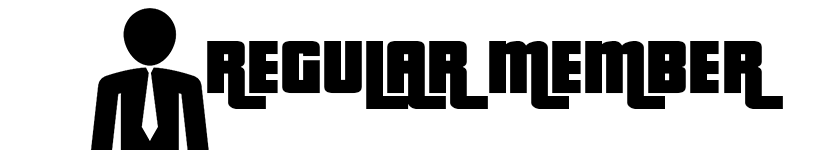
- Joined
- Feb 25, 2024
- Posts
- 54
- Reaction score
- 0
- Status
- Offline
- Last Seen
What is FTIDING?
FTIDing is the process by which refunders and social engineers manipulate tracking to cause a parcel to be delivered to a different location or become lost.
[image: ftid-first-explanation-but-it-is-white-drawio.png]
The diagram I created above should help you visualize it; this is the basic concept that occurs with all FTIDs: the carrier is forced to do something it does not intend to do.
Tools are required.
To edit the text on a label, you will need a PDF editor; there are many tools available, including Adobe Acrobat, PDFescape (free), and many others; simply search for "PDF Editor Free".
What are the various types?
FTIDv1 is a simple method that involves attaching a UNEDITED label to an empty box, which can be purchased for around $2 on Amazon or elsewhere. When the company receives your parcel, they will be perplexed as to why it is empty and may suspect that the contents have been stolen; however, there are some tricks you can use to make it more credible, such as using two different types of tapes, adding some cut marks, and so on.
FTIDv2 is similar to the first method but requires label editing. To begin, open PDF escape or Adobe PDF editor and import your label. For this tutorial, we will use a Royal Mail label, which is easy to understand and suitable for beginners.
Original label image: [original-label.jpg].
We now want to remove any information that relates back to us, which includes the following:
[Image: FTIDv2 edited-drawio.png] Edit: (I forgot to show where to edit the "Return to" address on the right of the label; simply change it to a random address as well.
This will confuse the sender, leaving them unsure who sent the parcel; you can even change the text of the tracking number on the label to make it less traceable. However, the tracking will indicate that it has been delivered.
FTIDv3 adds to FTIDv2, but changes the delivery details, causing the parcel to be delivered to the incorrect location. To correct this, edit the label with the following information:
[Image: FTIDv3.edited-drawio.png]
Because FTIDv3 is one of the most commonly used FTIDs, I've decided to provide some alternative labels to make it easier to understand:
UPS
[Image: FTID-v3.edited-UPS-drawio.png]
DPD
[Image: FTIDv3.edited-DPD-drawio.png]
FTIDv4
This method is similar to FTIDv1, but you do not need to edit the label; instead, you print an advertisement poster or something similar, stick the label to the back, and post it.
The hope is that the company will discard the label with the advertisement on it.
FTIDv5: This method is used when receiving a QR code from the carrier, as shown below.
[Image: eBay-USPS-QR-Codes-Remove-Need-For-Printed-Labels.jpg]
For this, we will edit the barcodes with the details on them, so they will look like this:
Random address, postal code, phone number, return address, and tracking number
You must change the address information because, if you are doing FTIDv3, you do not want to touch the tracking number. Once edited, you convert the information back into a barcode / QR code and scan it; the information printed will be FTIDv3.
* I can't really show pictures for this because I understand it's confusing; essentially, when the person at the delivery shop scans the QR code, we provide different details, causing the label to print out differently than intended, allowing you to do FTIDv2/3 on a label without a label *.
I found a few free online tools to edit the barcode:
• Visit https://barcode.tec-it.com/en for barcodes and https://barcode.tec-it.com/en/MaxiCode for UPS codes.
• https://barcode.tec-it.com/en/DataMatrix...y TEC-IT (Data Matrix) • https://barcode.tec-it.com/en/QRCode?dat...y TEC-IT (QR codes)
The site where all of these are hosted can generate almost any type of barcode.
In FTIDv6, we create the illusion of a parcel being robbed. Similar to v1 boxing, we use a cardboard box with our unedited label and smash it to bits. This may seem silly, but most places will believe you more if it's smashed up. You can also use multiple layers of sticky tape and stab holes.
FTIDv7 is a unique method for tracking parcels lost in transit without the need for scans.
Essentially, you are going to get a disappearing ink (https://blueplanetink.com/shop/) and print your label with it, you are going to time it to see how long it takes to disappear, then wait until there is about 30-45 minutes until it disappears, then drop it off, they will be unable to locate the parcel but it will have been dropped off, meaning they cannot ship it, the tracking will just say "On the way", Picked up", "Dropped off at Post Office", "Parcel Lost" or something
RTS refers to returning a parcel to the sender. This can be done through various methods, including using cracked or created panels or scanning a label and resending it. Let's discuss both options! Also, here's a simple diagram to explain what happens:
[Image: RTS-diagram-drawio.PNG]
Using a panel to RTS: Many companies sell panels, but they are expensive and often break after a few uses, especially if cracked. This is what "FTID Services" use. Some have access to management accounts, allowing them to create their own panel accounts without being taken back. Anyway, I'll stop rambling.
You will set the parcel to be "Returning to sender" using your panel. In UPS access point panels, this has mostly been disabled, but DHL, DPD, and Royal Mail continue to work.
If you're thinking about doing this, you might as well use a service unless you have your own refunding service or something, because getting new accounts will cost thousands of dollars per week.
FTIDing is the process by which refunders and social engineers manipulate tracking to cause a parcel to be delivered to a different location or become lost.
[image: ftid-first-explanation-but-it-is-white-drawio.png]
The diagram I created above should help you visualize it; this is the basic concept that occurs with all FTIDs: the carrier is forced to do something it does not intend to do.
Tools are required.
To edit the text on a label, you will need a PDF editor; there are many tools available, including Adobe Acrobat, PDFescape (free), and many others; simply search for "PDF Editor Free".
What are the various types?
FTIDv1 is a simple method that involves attaching a UNEDITED label to an empty box, which can be purchased for around $2 on Amazon or elsewhere. When the company receives your parcel, they will be perplexed as to why it is empty and may suspect that the contents have been stolen; however, there are some tricks you can use to make it more credible, such as using two different types of tapes, adding some cut marks, and so on.
FTIDv2 is similar to the first method but requires label editing. To begin, open PDF escape or Adobe PDF editor and import your label. For this tutorial, we will use a Royal Mail label, which is easy to understand and suitable for beginners.
Original label image: [original-label.jpg].
We now want to remove any information that relates back to us, which includes the following:
[Image: FTIDv2 edited-drawio.png] Edit: (I forgot to show where to edit the "Return to" address on the right of the label; simply change it to a random address as well.
This will confuse the sender, leaving them unsure who sent the parcel; you can even change the text of the tracking number on the label to make it less traceable. However, the tracking will indicate that it has been delivered.
FTIDv3 adds to FTIDv2, but changes the delivery details, causing the parcel to be delivered to the incorrect location. To correct this, edit the label with the following information:
[Image: FTIDv3.edited-drawio.png]
Because FTIDv3 is one of the most commonly used FTIDs, I've decided to provide some alternative labels to make it easier to understand:
UPS
[Image: FTID-v3.edited-UPS-drawio.png]
DPD
[Image: FTIDv3.edited-DPD-drawio.png]
FTIDv4
This method is similar to FTIDv1, but you do not need to edit the label; instead, you print an advertisement poster or something similar, stick the label to the back, and post it.
The hope is that the company will discard the label with the advertisement on it.
FTIDv5: This method is used when receiving a QR code from the carrier, as shown below.
[Image: eBay-USPS-QR-Codes-Remove-Need-For-Printed-Labels.jpg]
For this, we will edit the barcodes with the details on them, so they will look like this:
Random address, postal code, phone number, return address, and tracking number
You must change the address information because, if you are doing FTIDv3, you do not want to touch the tracking number. Once edited, you convert the information back into a barcode / QR code and scan it; the information printed will be FTIDv3.
* I can't really show pictures for this because I understand it's confusing; essentially, when the person at the delivery shop scans the QR code, we provide different details, causing the label to print out differently than intended, allowing you to do FTIDv2/3 on a label without a label *.
I found a few free online tools to edit the barcode:
• Visit https://barcode.tec-it.com/en for barcodes and https://barcode.tec-it.com/en/MaxiCode for UPS codes.
• https://barcode.tec-it.com/en/DataMatrix...y TEC-IT (Data Matrix) • https://barcode.tec-it.com/en/QRCode?dat...y TEC-IT (QR codes)
The site where all of these are hosted can generate almost any type of barcode.
In FTIDv6, we create the illusion of a parcel being robbed. Similar to v1 boxing, we use a cardboard box with our unedited label and smash it to bits. This may seem silly, but most places will believe you more if it's smashed up. You can also use multiple layers of sticky tape and stab holes.
FTIDv7 is a unique method for tracking parcels lost in transit without the need for scans.
Essentially, you are going to get a disappearing ink (https://blueplanetink.com/shop/) and print your label with it, you are going to time it to see how long it takes to disappear, then wait until there is about 30-45 minutes until it disappears, then drop it off, they will be unable to locate the parcel but it will have been dropped off, meaning they cannot ship it, the tracking will just say "On the way", Picked up", "Dropped off at Post Office", "Parcel Lost" or something
RTS refers to returning a parcel to the sender. This can be done through various methods, including using cracked or created panels or scanning a label and resending it. Let's discuss both options! Also, here's a simple diagram to explain what happens:
[Image: RTS-diagram-drawio.PNG]
Using a panel to RTS: Many companies sell panels, but they are expensive and often break after a few uses, especially if cracked. This is what "FTID Services" use. Some have access to management accounts, allowing them to create their own panel accounts without being taken back. Anyway, I'll stop rambling.
You will set the parcel to be "Returning to sender" using your panel. In UPS access point panels, this has mostly been disabled, but DHL, DPD, and Royal Mail continue to work.
If you're thinking about doing this, you might as well use a service unless you have your own refunding service or something, because getting new accounts will cost thousands of dollars per week.
