karasz
Regular Member
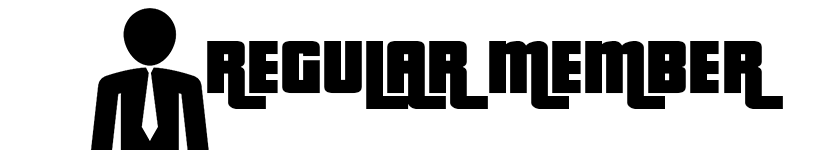
- Joined
- Feb 25, 2024
- Posts
- 11
- Reaction score
- 0
- Status
- Offline
- Last Seen
Read everything and follow the steps.
Hello everyone, VirtualBox is a popular virtualization software that allows you to create and run virtual machines on your computer or laptop. It offers a platform for installing and running powerful operating systems like Kali Linux for a variety of purposes. VirtualBox is widely used by penetration testers and cybersecurity professionals to simulate various environments and test security measures.
You can use VirtualBox to create virtual machines with different operating systems and software configurations, allowing you to experiment with different tools and applications without affecting your primary system. Because of its versatility, it is an excellent tool for learning, development, and testing in cybersecurity.
Step 1: Update and upgrade.
Before we begin, let's ensure that our Kali Linux system is up to date. Open a terminal and run these commands:
sudo apt update.
sudo apt upgrade.
Step 2: download VirtualBox.
To install VirtualBox, we first need to download it. Open a terminal and execute the following commands.
Wget: https://download.virtualbox.org/virtualb..._amd64.deb
Step 3: install VirtualBox.
Once the download is complete, we can begin installing VirtualBox. In the terminal, enter the following command:
sudo dpkg -i virtualbox-6.1_6.1.26-145957~Debian\buster_amd64.deb
Step 4: Resolve dependencies
After running the installation command, you may see dependency errors. Don't worry, we can fix them with the following command:
sudo apt—fix-broken install
Step 5: Add User to the vboxusers Group.
To allow your user account to use USB devices and other virtualization features, add it to the vboxusers group. Execute the following commands:
sudo usermod -aG vboxusers "your_username"
Remember to replace with your own username.
Step 6: Verify installation.
Finally, check to see if VirtualBox is properly installed. Open a terminal, and type:
virtualbox
If everything went well, the VirtualBox application should run without any issues.
That is it! You have successfully installed VirtualBox on your Kali Linux system for ethical hacking. You can now create and manage virtual machines to hone your hacking skills or run penetration tests.
Make sure your system meets the minimum requirements for VirtualBox, such as enabling virtualization in your BIOS and having enough system resources.
